All the information regarding GECCO 2018 can also be explored through a Mobile Website. You can pin our GECCO mobile website (https://gecco-mobile.com) to your home screen so you can quickly access it even if you are without internet connection. The application is designed to work independently on the state of your network. The icon on the home screen enables to load the application as a top-level, full screen experience and compared to the native mobile applications, it does not require access to your storage or personal information.
Android devices
Launch "Chrome for Android" and open the website https://gecco-mobile.com. Wait for a while until the page completely loads. After a while, Chrome will automatically show the "Add to Home Screen" banner. Alternatively, you can tap the menu button and then tap "Add to homescreen" to add the website manually.
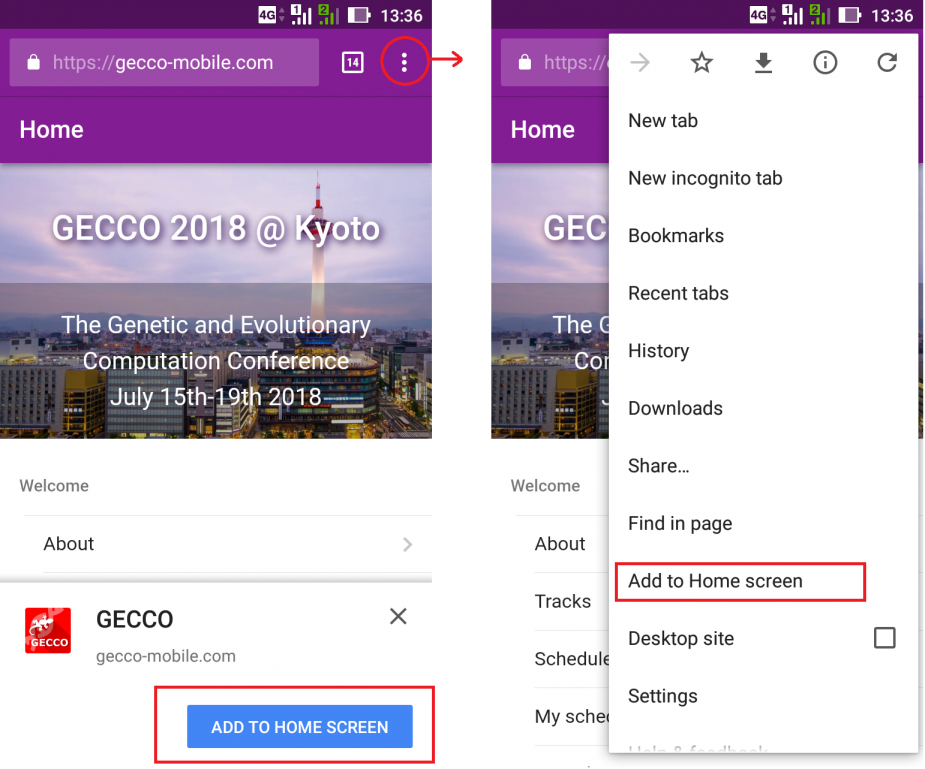
The icon will appear on your home screen like any other app shortcut or widget, so you can drag it around and put it wherever you like.
iOS devices (iPhone, iPad)
Launch the "Safari browser" on Apple's iOS and navigate to the website https://gecco-mobile.com. Tap the Share button on the browser's toolbar (the rectangle with an arrow pointing upward). The button is located on the bar at the top of the screen on an iPad, and on the bar at the bottom of the screen on an iPhone.
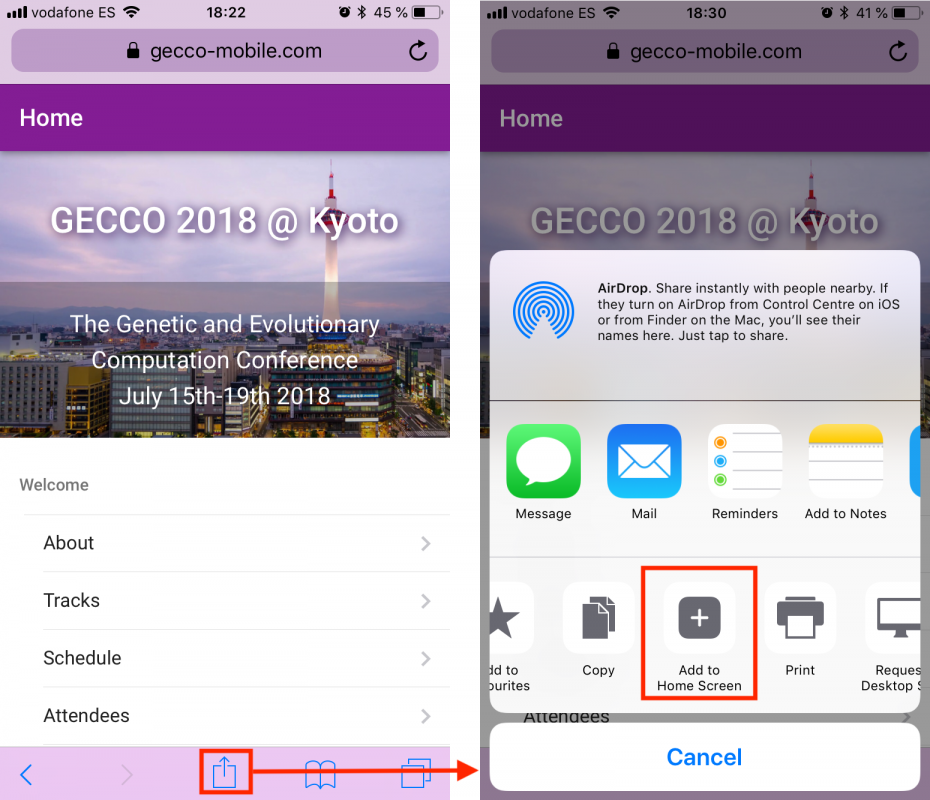
Tap the "Add to Home Screen" icon in the Share menu.